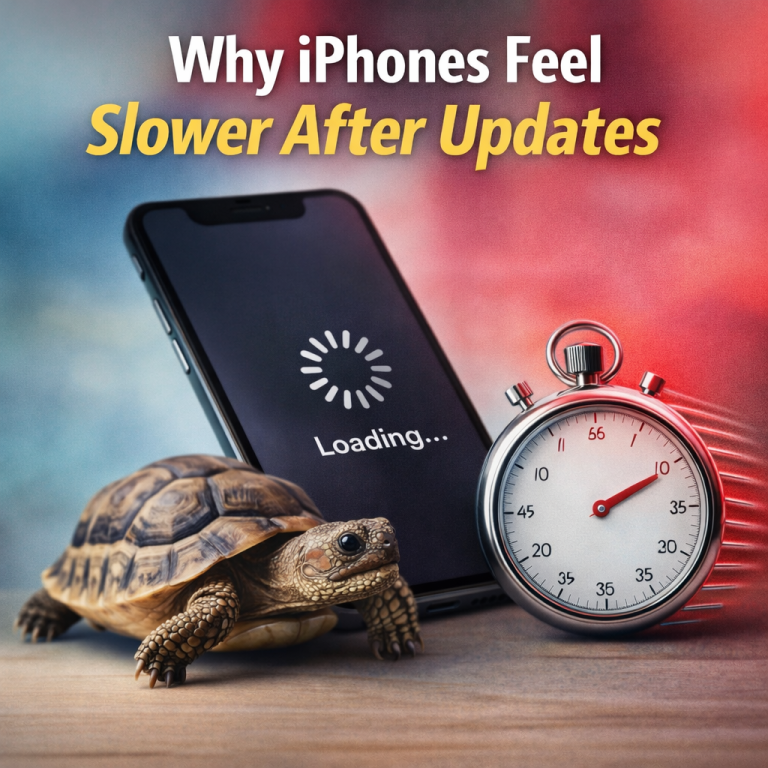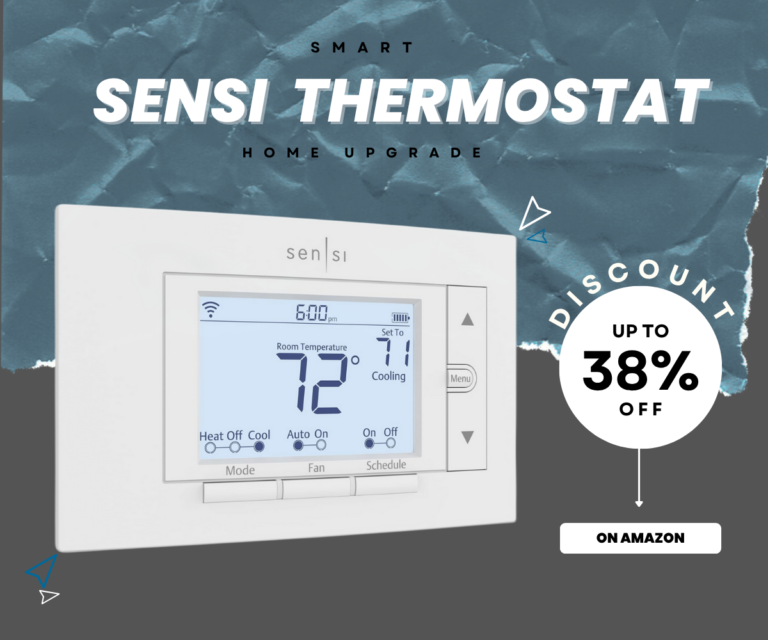Apple has recently rolled out the 7A305 firmware update for AirPods Pro 2, bringing enhanced performance and bug fixes to its popular wireless earbuds. If you own a pair of AirPods Pro 2, staying up-to-date with firmware releases is crucial to maximizing your device’s capabilities. Here’s a closer look at what the 7A305 update entails, its key features, and how it impacts your user experience.
What’s New in 7A305 Firmware Update?
Apple changes software to enhance device performance, stability, and security. The newest firmware for AirPods Pro 2, Apple’s second-generation pro-level wireless earbuds, is 7A305. Apple seldom provides a changelog for AirPods firmware upgrades, but this version improves connection, audio performance, and bug fixes.
Enhanced Better Audio Quality
The 7A305 update optimizes audio performance for calls, music, and videos. Improved adaptive audio algorithms improve sound clarity, eliminate background noise, and sustain audio levels in changing situations.
Active noise cancellation improved
AirPods Pro 2 Active Noise Cancellation is a highlight. The 7A305 firmware improves noise isolation, making listening more immersive. Improved ANC reduces distractions in coffee shops and during commutes.
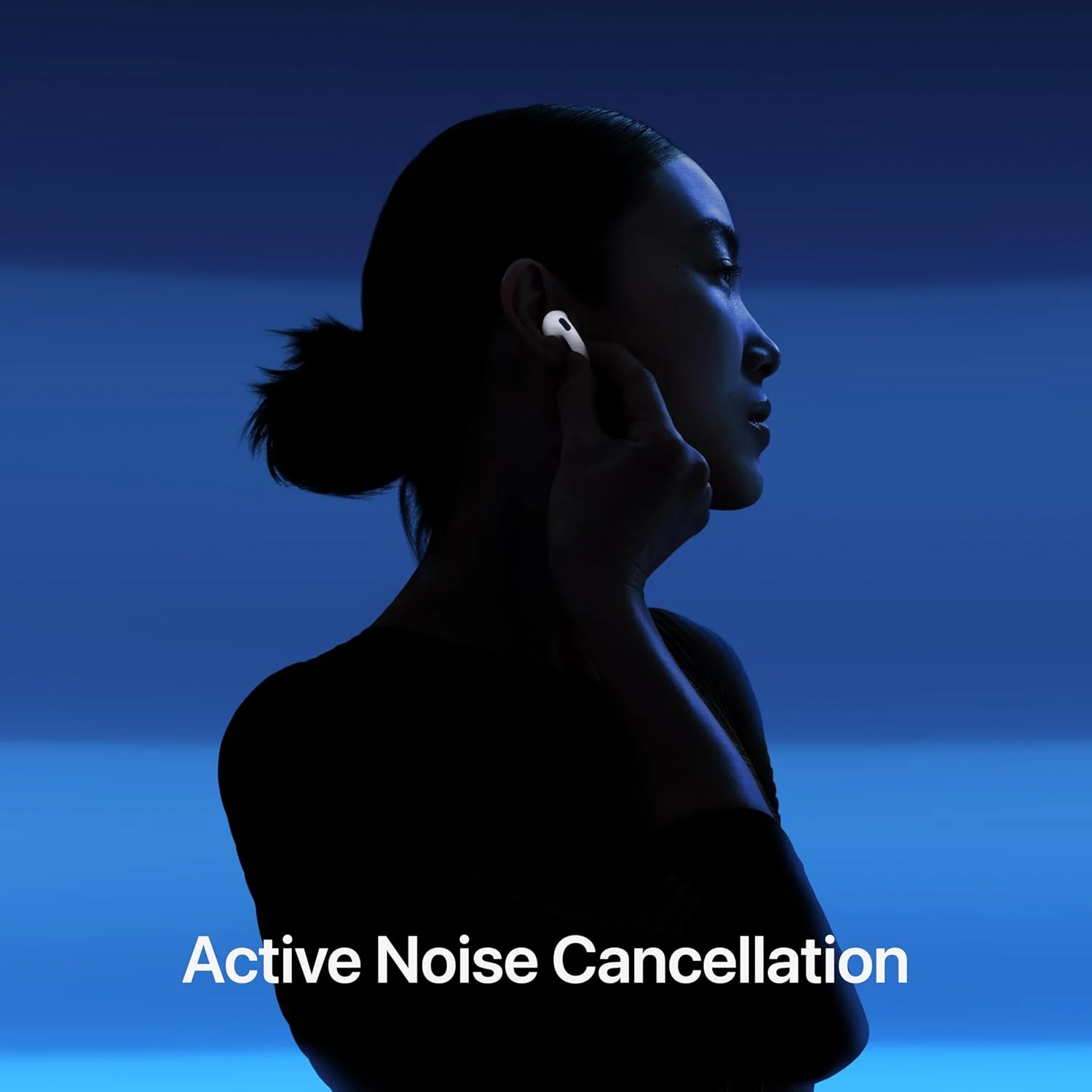
Better Connectivity, Stability
The update fixes connection issues to ensure smooth transitions between Apple ID-linked devices. This update stabilizes Bluetooth communication, reducing connection dropouts when moving between iPhone, iPad, and Mac.
Optimizing Battery
The 7A305 upgrade also boosts battery efficiency. The firmware optimises power utilization to maximise listening duration without impacting audio quality.
Bug fixes, security updates
As with every firmware update, 7A305 addresses bugs and improves security for your AirPods Pro 2. For consumers experiencing minor glitches or connection issues with prior firmware releases, these changes improve functioning.
How to Check 7A305 Firmware Update of your AirPods Pro 2
When connected to an Apple device, AirPods firmware updates install seamlessly in the background. However, you may manually verify whether your AirPods Pro 2 have the newest 7A305 firmware:
How to Connect your AirPods Pro 2 to your iPhone or iPad
- Launch Settings, then Bluetooth.
- Tap the “i” next to your AirPods.
- Scroll down to see firmware version.
- Keep your AirPods charged and linked to your iPhone or iPad to update. The update will install automatically over time.
Why you should Update Firmware
The 7A305 firmware update keeps your AirPods Pro 2 sound great with real-world enhancements. All AirPods Pro 2 users need this update for greater noise cancellation, battery life, and connection. Updating firmware improves performance and protects devices with the latest security updates.
Finally, the 7A305 firmware upgrade for AirPods Pro 2 is essential for optimal wireless earbud use. Connect your AirPods to Apple devices to get this and future upgrades automatically.
Also check
"Note:We may receive a affiliate commission when you purchase products mentioned on our website."