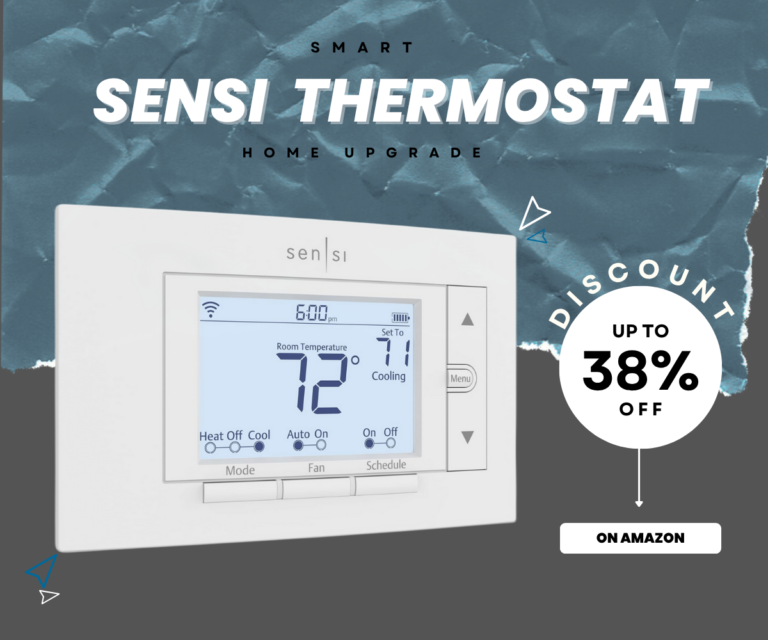Why Rebooting or Powering Off Your iPhone Once a Week Improves Performance, Battery Life, and Security
Did you know that simply restarting or powering off your iPhone for a few minutes once a week can lead to noticeable improvements in performance, battery life, and even security? Most iPhone users rarely turn off their device, but studies and expert advice suggest that giving your iPhone a short weekly break can keep it running smoother for longer.
Why the JBL Go 3 Might Be the Best Speaker Under $50!
Benefits of Rebooting Your iPhone Weekly
Regularly rebooting your iPhone helps in clearing cached data, stopping background processes, and refreshing your system’s memory. Over time, your iPhone accumulates temporary files and system processes that can continue to run even after you close apps. This buildup can result in slower performance, decreased battery efficiency, and even leave the device more vulnerable to bugs or security exploits.
By powering down your iPhone for just 5 minutes once a week, you’re essentially giving it a quick refresh. This action clears out temporary data, stops rogue processes, and helps ensure your device operates at optimal performance. It’s a simple but effective way to maintain your phone’s health—just like restarting a computer.
Method 1: Standard Restart (Once a Week)

The standard restart is something every iPhone user should do weekly. Here’s how:
- Press and hold the Side button and either Volume button at the same time.
- When the “Slide to Power Off” menu appears, swipe to power off.
- Let your iPhone sit powered off for about 5 minutes before turning it back on.
This basic restart helps clear memory, close background apps, and may boost overall speed and battery efficiency. It can also minimize the risk of app crashes and temporary glitches.
OR
Method 2: Hard Restart

If your iPhone is lagging, crashing, draining battery quickly, or overheating, a hard restart can be more effective than a regular restart. Here’s how to do it:
- Quickly press and release the Volume Up button.
- Quickly press and release the Volume Down button.
- Press and hold the Side button, Slide to Power Off” menu appears, swipe to power off.
Unlike the standard restart, this method doesn’t just shut the device down—it forces the system to reset more thoroughly, which can resolve more stubborn issues. You may notice better responsiveness and fewer random crashes after a hard restart.
OR
Method 3: Hard Reboot

If your iPhone is completely frozen, unresponsive, or stuck on a black screen, you’ll need to perform a hard reboot. This is slightly different from a hard restart:
- Press and release the Volume Up button.
- Press and release the Volume Down button.
- Press and HOLD the Side button without releasing until the Apple logo appears.
This method forces your iPhone to reboot even if it’s stuck or not responding to any touch or button commands. It’s especially useful when your device is completely locked up, and can save you from having to do a factory reset or visit a repair shop.
Why This Weekly Habit Matters
Regular reboots are a proactive measure to ensure your iPhone continues running smoothly. This simple routine helps:
- Improve battery life
- Enhance system performance
- Reduce the chance of freezes and crashes
- Strengthen your device’s security posture
- Fix temporary software bugs
Whether you choose a standard reboot, a hard restart, or a hard reboot depends on your situation—but doing any form of restart once a week is a good habit that can extend the life of your iPhone and keep it running like new.
Have you tried any of these methods yet? Drop a comment below and share your experience!
You may also like
- What’s Driving More iPhone Users to Mount Their Devices During Bike Commutes
- The Quiet Shift in How Apple Users Are Managing Cable Clutter Across Workspaces
- Inside the Subtle Way Apple Users Are Rethinking In-Car iPhone Charging Setups
- How the Apple Ecosystem Is Quietly Normalizing Built-In iPhone Stands for Daily Use
- Why Apple Users Are Quietly Switching to Foldable Charging Stations for Multi-Device Travel
"Note:We may receive a affiliate commission when you purchase products mentioned on our website."