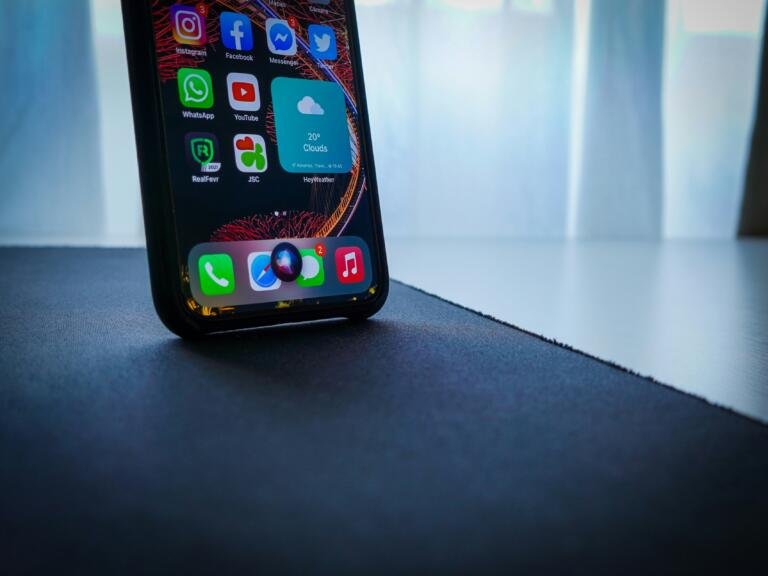Voice assistants serve as invaluable additions to smartphones, seamlessly integrating hands-free functionality into our daily lives. Through simple voice commands, users can effortlessly execute tasks such as sending messages, setting reminders, or searching the internet without the need to physically interact with their phones. This not only enhances convenience but also accelerates the pace at which these routine activities are performed.
Furthermore, the integration of voice assistants extends beyond the phone, allowing users to take control of their smart home devices. Whether it’s adjusting lights, thermostats, or security systems, users can articulate commands vocally, adding an extra layer of ease and efficiency to managing their connected devices.
For users equipped with AirPods, the experience is further elevated. Siri seamlessly integrates with AirPods, offering a hands-free approach to managing audio experiences. From adjusting volume levels to initiating calls or controlling music playback, Siri transforms AirPods into a powerful and intuitive extension of the user’s voice-enabled capabilities.
To delve into this realm of hands-free interaction, users can explore a variety of Siri commands tailored for AirPods. This includes not only audio controls but also an array of functions that contribute to a seamless and voice-driven user experience. However, before embarking on this journey, users are guided through the essential steps of enabling Siri on their iPhones and activating Siri specifically for their AirPods, ensuring a smooth and accessible integration of voice commands into their device ecosystem.
- Hey Siri, pause: This command pauses the music or podcasts on your AirPods. It’s useful when you’re busy and can’t use your hands. You don’t need an iPhone for this.
- Hey Siri, turn up the volume: You can use this command to increase the volume of your AirPods. This is ideal for quick adjustments and also works without an iPhone.
- Hey Siri, skip this song: Use this command to skip to the next song on your AirPods. Perfect if you want to easily skip a song without needing your iPhone.
- Hey Siri, call [contact name]: Start a call to a person in your contacts. This function is handy for making hands-free calls, but requires your iPhone.
- Hey Siri, send a message to [contact name]: Send a text message using your voice. This command is handy for texting without picking up your phone.
- Hey Siri, how’s the battery on my AirPods?: Quickly find out how much battery is left in your AirPods.
- Set Reminders: Stay organized with reminders. You can set reminders by asking Siri to set a reminder for a specific time.
- Answering Calls: Use this command to reject or accept calls.
- Ask for Directions: Ask for directions with your voice.
- Control Smart Home Devices: Use Siri to control your home appliances, but you’ll need an iPhone connected to your home network.
- Check the Weather: Get the latest weather information. For this command you need an iPhone to get the information.
"Note:We may receive a affiliate commission when you purchase products mentioned on our website."